Documentation¶
For documentation we use Sphinx and this will be read by ReadTheDocs. We use the Sphinx Bootstrap Theme
This documentation is included in the GitHub repository. It allows us to create documentation per version of ESPEasy.
See also the ESPEasy wiki for more documentation which has not been moved here.
Needed Python packages:
cd docs
pip install -r requirements.txt
PlatformIO with VSCode¶
Note
Here used to be a reference to the Atom editor, but both Atom, and the PlatformIO plugin for Atom, are no longer maintained by their owners, so it was removed from this documentation.
As an alternative, VSCode can be used as a development environment. See also PlatformIO
With the ESPEasy project open in VSCode, open the PIO terminal in VSCode.
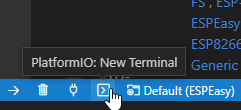
Install dependencies:
cd docs
pip install -r requirements.txt
Build on Windows:
cd docs
.\make.bat html
Build on Linux/Mac:
cd docs
make html
Any build errors are shown in the output in red (and should be acted upon, except for magick not being found). On Windows, an error may be shown about the magick tool not being found, but this Linux image processing tool is usually not installed on Windows (not a Python tool), but the images will show unaltered when previewing. In the actual processing for Read The Docs, this tool is available, so the images will be re-scaled when needed.
After the build is completed, the result can be reviewed by opening the index.html file, that can be found in docs\build\html (for Linux/MacOS adjust \ to /).