Display - OLED SSD1306¶
.
Plugin details¶
Type: Display
Name: OLED SSD1306
Status: NORMAL DISPLAY CLIMATE
GitHub: P023_OLED.ino
Maintainer: .
Used libraries: .
Description¶
This plugin features a basic display of a text template, including device values, on black and white OLed displays, using the SSD1306 and SH1106 controllers.
Configuration¶
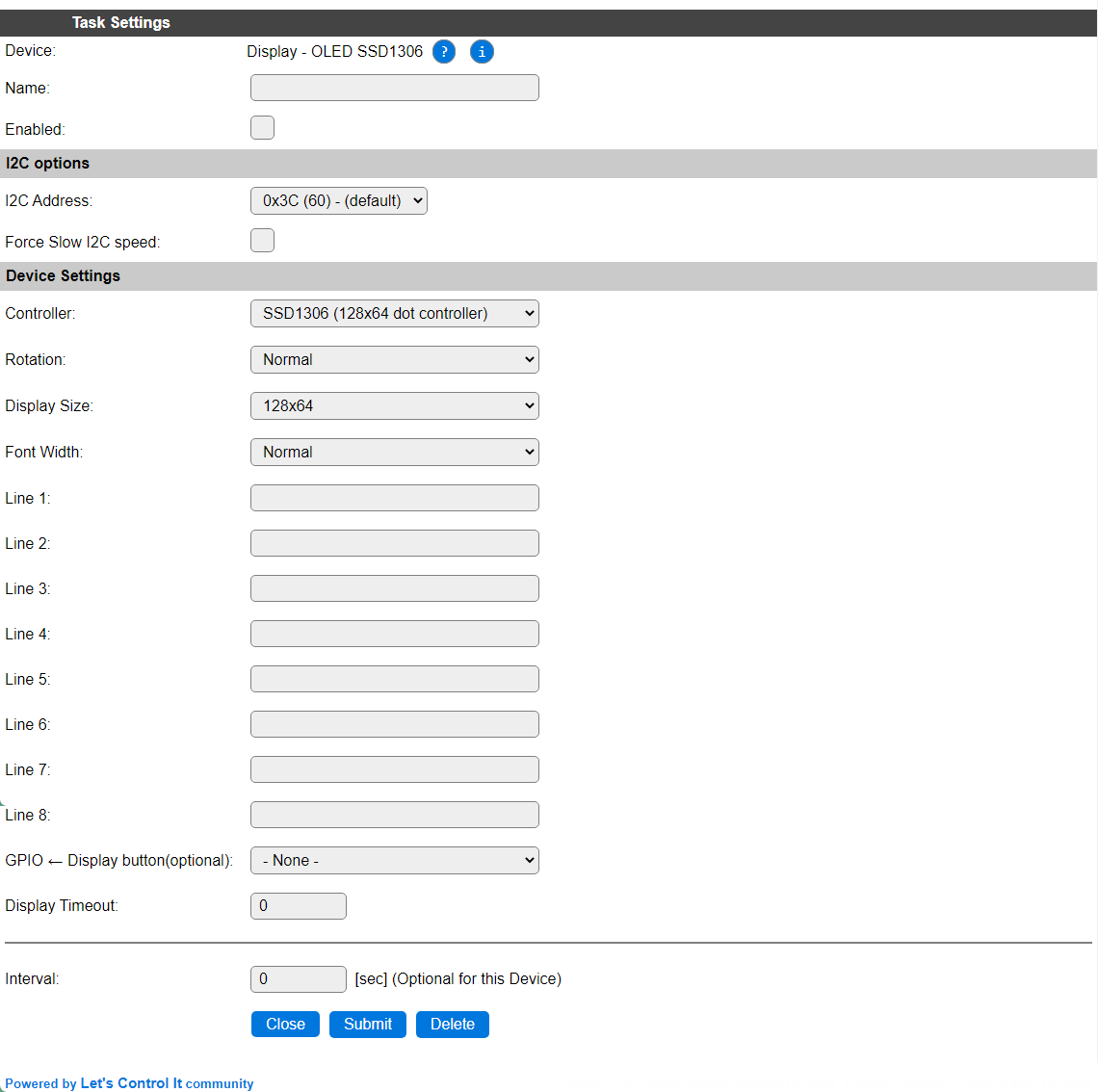
Name: A unique name should be entered here.
Enabled: The device can be disabled or enabled. When not enabled the device should not use any resources.
I2C Options¶
The available settings here depend on the build used. At least the Force Slow I2C speed option is available, but selections for the I2C Multiplexer can also be shown. For details see the Hardware page
Device Settings¶
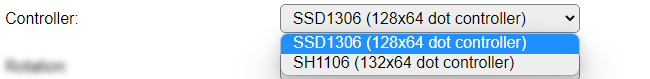
Controller: Select the controller chip that is used for the display. There are 2 options available,
SSD1306andSH1106.
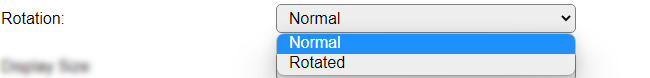
Rotation: Select if the display is mounted normally or upside-down (rotated 180 degrees).
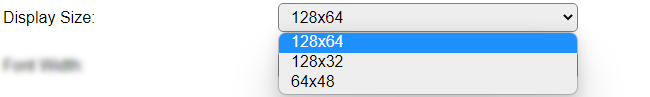
Display Size: Select the pixel resolution of the display.
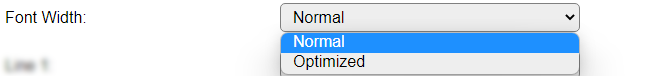
Font Width: The
Normaloption uses a mono-spaced font to display the text, whereOptimizedis similar to a proportionally spaced font, where each character uses only the pixels it needs.Line 1 .. Line 8: All user defined texts may contain references to system variables or task values which will be interpreted when displayed on screen.
For example: [bme#Temp#D2.1] {D}C [bme#Hum]%
GPIO <- Display button(optional): Setting up a
Display Button, allows to configure a Display Timeout and wake the display on demand, either by a button, or by using some presence detection.Display Timeout: The numbers of seconds after which the display is turned off. When set to 0 no timeout is active.
Interval By default, Interval will be set to 0. If set to a non-zero value, the pre-configured content will be updated automatically using that interval (seconds).
General¶
Commands available¶
Command |
Extra information |
|---|---|
|
Turn the display off. |
|
Turn the display on. |
|
Remove all content from the screen. |
|
Write a line of text on the display, at the given position. |
Change log¶
Changed in version 2.0: …
added Major overhaul for 2.0 release.
Added in version 1.0: …
added Initial release version.