Output - Clock¶
.
Plugin details¶
Type: Output
Name: Clock
Status: NORMAL CLIMATE
GitHub: P043_ClkOutput.ino
Maintainer: .
Used libraries: .
.
Description¶
Every minute the set schedule will be checked for a match, and if a value for a scheduled time is set, the GPIO will be set to that state (On/Off) when configured, or when no GPIO is configured and the value is not 0 or empty, an event is generated with the field number that caused the trigger, and another event with the set value if the Number Output Values is set to Dual or higher.
Configuration¶
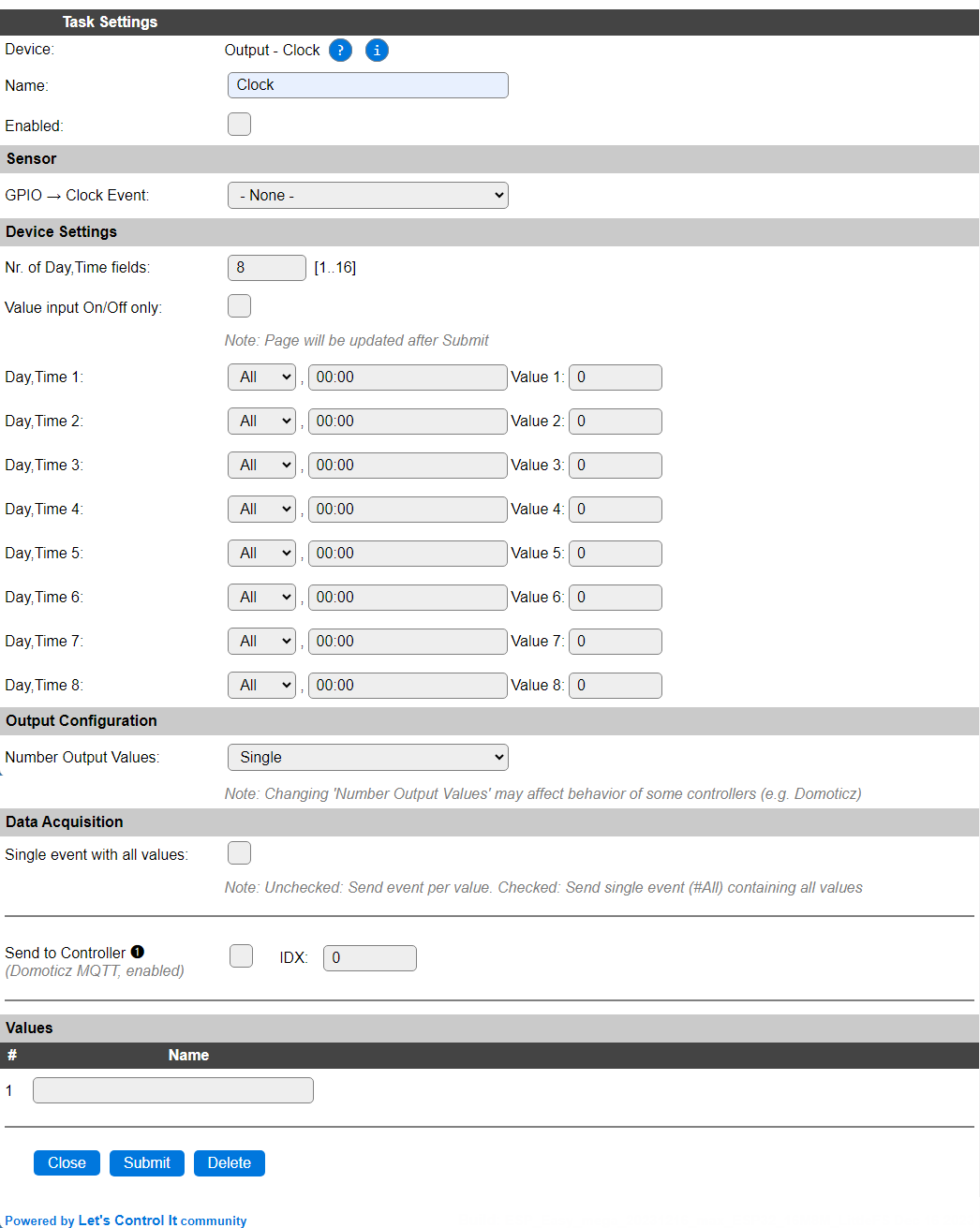
Name: Required by ESPEasy, must be unique among the list of available devices/tasks.
Enabled: The device can be disabled or enabled. When not enabled the device should not use any resources.
Sensor¶
GPIO -> Clock event Select a GPIO that will get the stated as configured for the Day,Time. When a GPIO is configured, the allowed valies for a scheduled time will be empty, Off and On only.
Device Settings¶
Nr. of Day,Time fields: Select a number between 1 and 16 for the number of Day,Time fields to be available. Will be applied after the page is submitted. (Default: 8)
Value input On/Off only: When checked, the selection for Value will be for On/Off (or empty) only, to avoid misconfiguration for less experienced users, and the Output variable response the same as if a GPIO was selected. The default is unchecked.
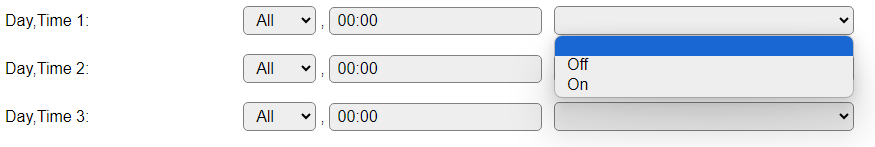
Day,Time X: Select the Day and Time that should be checked. For Limited builds the day and time have to be entered manually, for other builds, the Day can be selected from a combobox, and the time can be selected from a predefined list and set to a desired time.
For Day, the available options are All, Sun, Mon, Tue, Wed, Thu, Fri, Sat, Wrk (workday), Wkd (weekend).
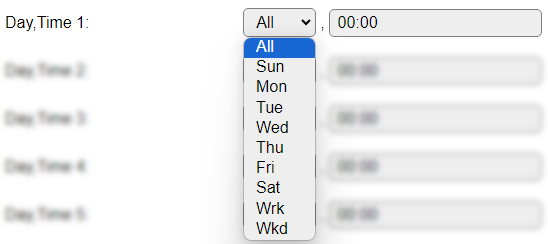
For time, besides the 24h HH:MM notation, there can also be chosen to use %sunrise% or %sunset%, optionally with an offset in hours, minutes or seconds like %sunrise-1h% or %sunset+30m%.
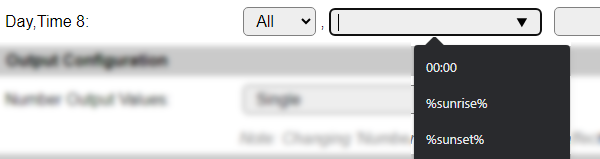
Output Configuration¶
Number Output Values: Select Single (default), Dual, Triple or Quad. The Triple and Quad options aren’t actually used in this plugin.
Data Acquisition¶
This group of settings, Single event with all values and Send to Controller settings are standard available configuration items. Send to Controller is only visible when one or more Controllers are configured.
Values¶
The default names for the values are named Output, and get a numeric suffix for the Dual, Triple and Quad configuration.
Commands available¶
Command Syntax |
Extra information |
|---|---|
config,task,<taskName>,SetTime,<timeIndex>,<timeString>[,<value>]Change the configuration of the plugin for the timeIndex provided:
|
This (generic) command allows to update the configuration. Warning Every time this command is used, the configuration is saved to flash storage. When changing this often, the flash memory may wear out quickly! Example command to use, when using
Will be stored like |
Events¶
Event |
Example |
|---|---|
If no GPIO is configured and ‘Value input On/Off only’ is unchecked, the configured value is provided as Events are only generated if the value is not set to 0 or empty. |
Get Config Values¶
Get Config Values retrieves values or settings from the sensor or plugin, and can be used in Rules, Display plugins, Formula’s etc. The square brackets are part of the variable. Replace <taskname> by the Name of the task.
Config value |
Information |
|---|---|
|
Returns the configured Day,Time string for line X (Range: 1..Nr. of Day,Time fields), as shown in the UI. Examples:
|
|
Returns the configured value for line X (Range: 1..Nr. of Day,Time fields), with a twist: If a GPIO is configured, or the setting ‘Value input On/Off only’ is checked, a 0 is returned for Off and 1 for On (the stored value is actualy 1 higher) When no GPIO is configured and the setting ‘Value input On/Off only’ is unchecked, the shown value is returned. |
Change log¶
Changed in version 2.0: …
added 2023-12-16:
Selectors for Day and Time, %sunrise% and %sunset% support, config command and get config values.
added Major overhaul for 2.0 release.
Added in version 1.0: …
added Initial release version.