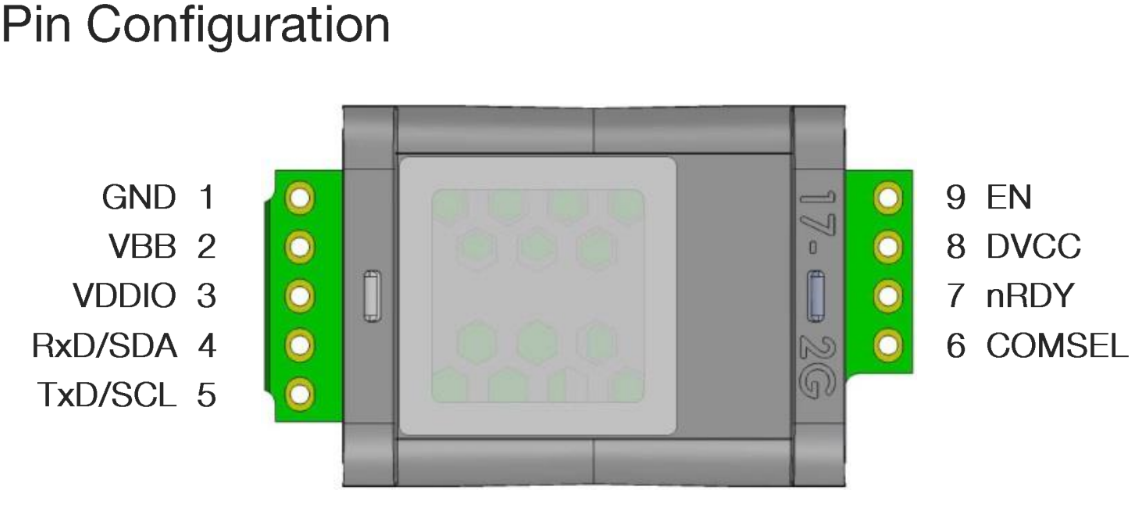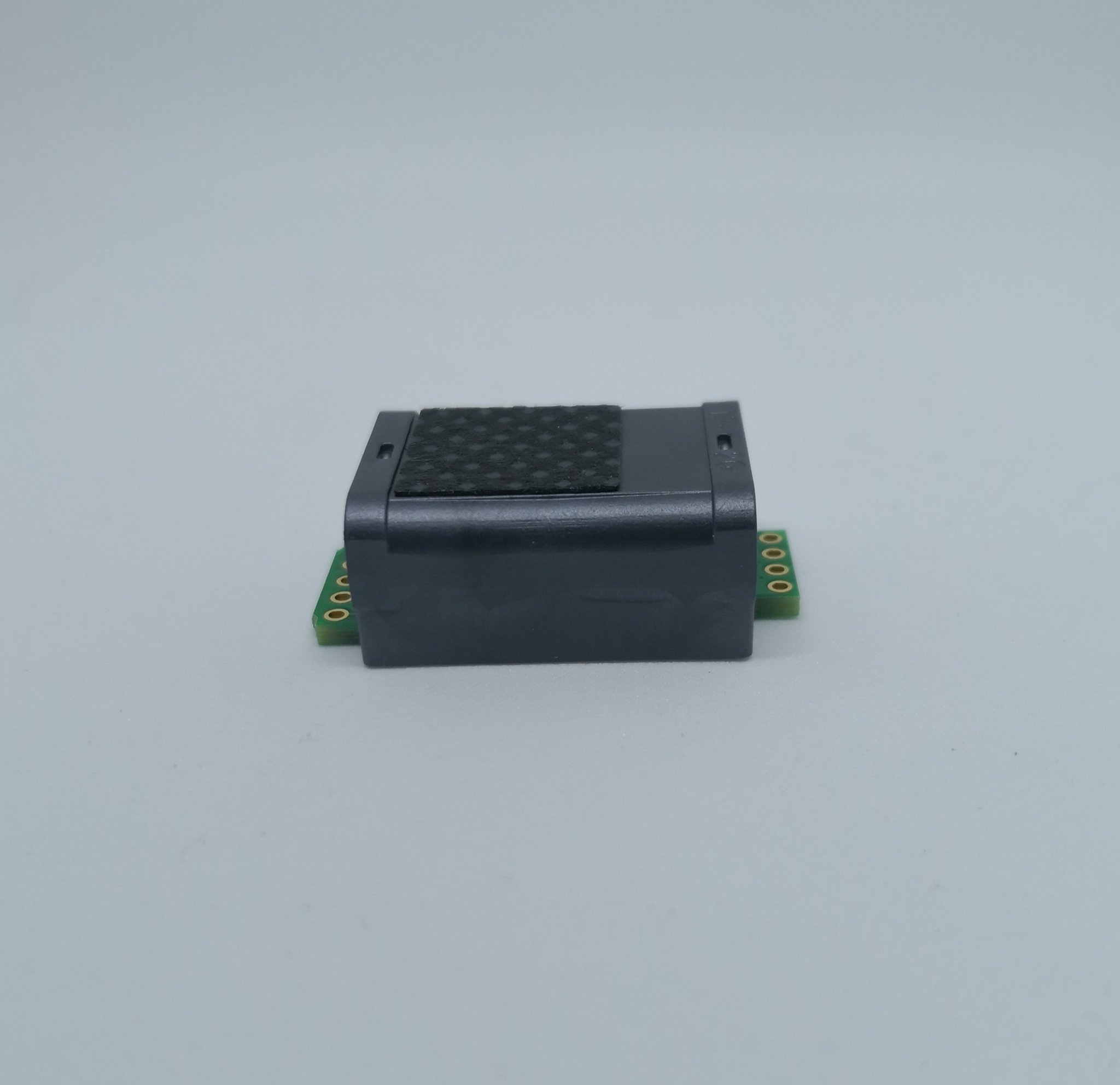S11¶
Gases - CO2 Senseair NORMAL CLIMATE

Introduction¶
This is the flagship CO2 sensor from Swedish company Senseair.
- Specifications:
400 to 5000 ppm
5V (3.05-5.5VDC)
Peak 125mA, avarage 38μA
11.5 x 33.5 x 19.7 mm
UART/I2C communication
More than 15 years life span
No burn-in needed, will stabilize after 8 days at worst depending on placement environment
Wiring¶
Circuit wiring (S11 seen from top, with the 5 holes left and the 4 holes right):
ESP S11 (UART)
GPIO (14) <--> TX (5th hole of the 5 holes)
GPIO (12) <--> RX (4th hole [below TX])
Power
5.0V <--> VBB (2nd hole of the 5 holes, 3.3V can also be used)
GND <--> GND (1st hole)
3.3V <--> VDDIO (3rd hole [middle])
As you can see only pins on the “5 via side” are being used. But…
Set up the S11 according to this simple schematics. For continuous use you should connect the EN (S11) to VBB (S11), EN is used to wake the sensor on demand. By using VBB this will make the EN go high = sensor is activated. But currently the feature of putting the S11 to sleep isn’t supported by the plugin, thus you need to have EN set to high using VBB.
The COMSEL pin is used if you want to use I2C communication, in that case you pull this low (0.4V or less). Leave open/floating if UART is used.
VDDIO is supply voltage for TX/SCL/nRDY and thus need 3.3V.
nRDY is an output signaling when the measurement is ready. The plugin does not use that pin.
DVCC is an output, only to be used for driving small loads like a level converter.
Danger
Power needed: 3.05-5.5V. PLEASE OBSERVE THAT FEEDING THE S11 WITH 5.5+V WILL DAMAGE THE INTERNAL LAMP AND BREAK THE UNIT - GIVING FALSE VALUES!
Setup¶
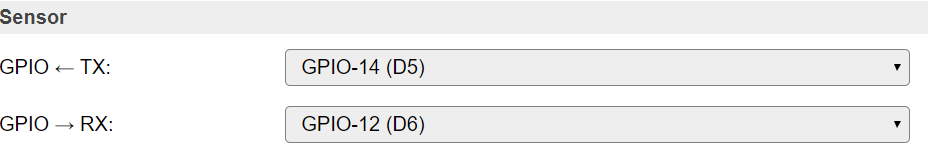
Task settings¶
Device: Name of plugin
Name: Name of the task (example name CO2)
Enable: Should the task be enabled or not
Sensor¶
GPIO <– TX: TX is generally set to GPIO 14 (D5).
GPIO –> RX: RX is generally set to GPIO 12 (D6).
Sensor: Only Carbon Dioxide is supported by the S11.
Data acquisition¶
Send to controller 1..3: Check which controller (if any) you want to publish to. All or no controller can be used.
Interval: How often should the task publish its value (5..15 seconds is normal).
Indicators (recommended settings)¶
Indicator |
Value Name |
Interval |
Decimals |
Extra information |
|---|---|---|---|---|
Error status |
N/A |
Used for tSense (K70), K30, K33 |
||
Carbon dioxide |
ppm |
16 |
0 |
|
Temperature |
N/A |
Used for tSense (K70), K30, K33 |
||
Humidity |
N/A |
Used for tSense (K70), K30, K33 |
||
Relay status |
N/A |
Used for tSense (K70), K30, K33 |
||
Temperature adjustment |
N/A |
Used for tSense (K70), K30, K33 |
||
ABC period |
N/A |
Used for tSense (K70), K30, K33 |
Note
If you want to use the relative carbon dioxide percentage (2000ppm = 100% and 350ppm = 0%) you should use this
100-(2000-%value%)/(2000-350)*100 as a formula. And instead of ppm as value name you should use
RCO2 (relative CO2) and 1 decimal.
Rules examples¶
on CO2#Level do
if [CO2#Level]>2000
Publish,%sysname%/Alarm,CO2 level is too high!
endif
endon
Commands available¶
Command (GPIO/Value) |
Extra information |
|---|---|
Value:
|
Used in tSense (K70) to set the relay to either |
Where to buy¶
Store |
Link |
|---|---|
First Byte |
$ = affiliate links which will give us some money to keep this project running, thank you for using those.
More pictures¶