Keypad - PCF8574 / MCP23017 / PCA8575¶
.
Plugin details¶
Type: Keypad
Name: PCF8574 / MCP23017 / PCA8575
Status: COLLECTION
GitHub: P061_KeyPad.ino
Maintainer: .
Used libraries: .
Supported hardware¶
.
This plugin is used to get input from buttons/keys or a keypad transformed to a ScanCode, that can be handled in rules. The keys are connected directly or in a matrix to an 8 or 16 port I2C I/O chip. Currently supported chips are PCA8574/PCA8574A (8 I/O ports), MCP23017 and PCA8575 (16 I/O ports). Depending on the configuration, this allows to connect up to 72 keys to a single I/O chip (9*8 matrix). The PCA8575 chip doesn’t have internal pull-up resistors, so these must be added externally.
Direct chip mode means that each I/O port is connected to a key, and connects to GND when pressed.
Matrix chip mode means that a matrix is created with half of the I/O ports as row and the other half as columns. At every crossing of the matrix, a key can be connected, connecting the row and column wires when pressed. The extra, 9th, row is formed by GND.
The plugin generates a ScanCode, depending on either the button-order in ‘direct’ mode, or the row/column position in the ‘matrix’ mode.
When pressing multiple keys at the same time, the lowest ScanCode value is returned, any other key(s) are ignored.
From the source-code:
Connecting KeyPad matrix to MCP23017 / PCF8575 chip:
row 0 = GND (optional if 9 rows needed)
row 1 = GPA0 / P00
row 2 = GPA1 / P01
...
row 8 = GPA7 / P07
column 1 = GPB0 / P10
column 2 = GPB1 / P11
...
column 8 = GPB7 / P17
Typical Key Pad:
C1 C2 C3
R1 [1] [2] [3]
R2 [4] [5] [6]
R3 [7] [8] [9]
R4 [*] [0] [#]
Connecting KeyPad matrix to PCF8574 chip:
row 0 = GND (optional if 5 rows needed)
row 1 = P0
row 2 = P1
row 3 = P2
row 4 = P3
column 1 = P4
column 2 = P5
column 3 = P6
column 4 = P7
Connecting KeyPad direct to PCF8574 / MCP23017 / PCF8575 chip:
common = GND
key 1 = P0 / GPA0 / P00
key 2 = P1 / GPA1 / P01
...
key 8 = P7 / GPA7 / P07
For 16 bit I/O expanders
key 9 = -- / GPB0 / P10
key 10 = -- / GPB1 / P11
...
key 16 = -- / GPB7 / P17
NB: PCF8575 needs pull-up resistors on all 16 ports to work as intended, as the chip doesn't have internal pull-ups
Often used matrix keypads, in 16 and 12 key configuration:
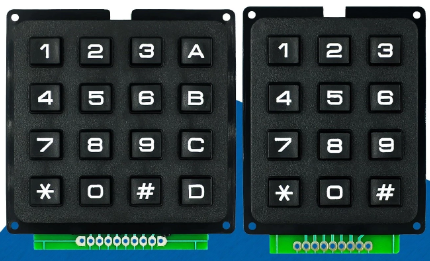
(Image sourced from Aliexpress)
Configuration¶
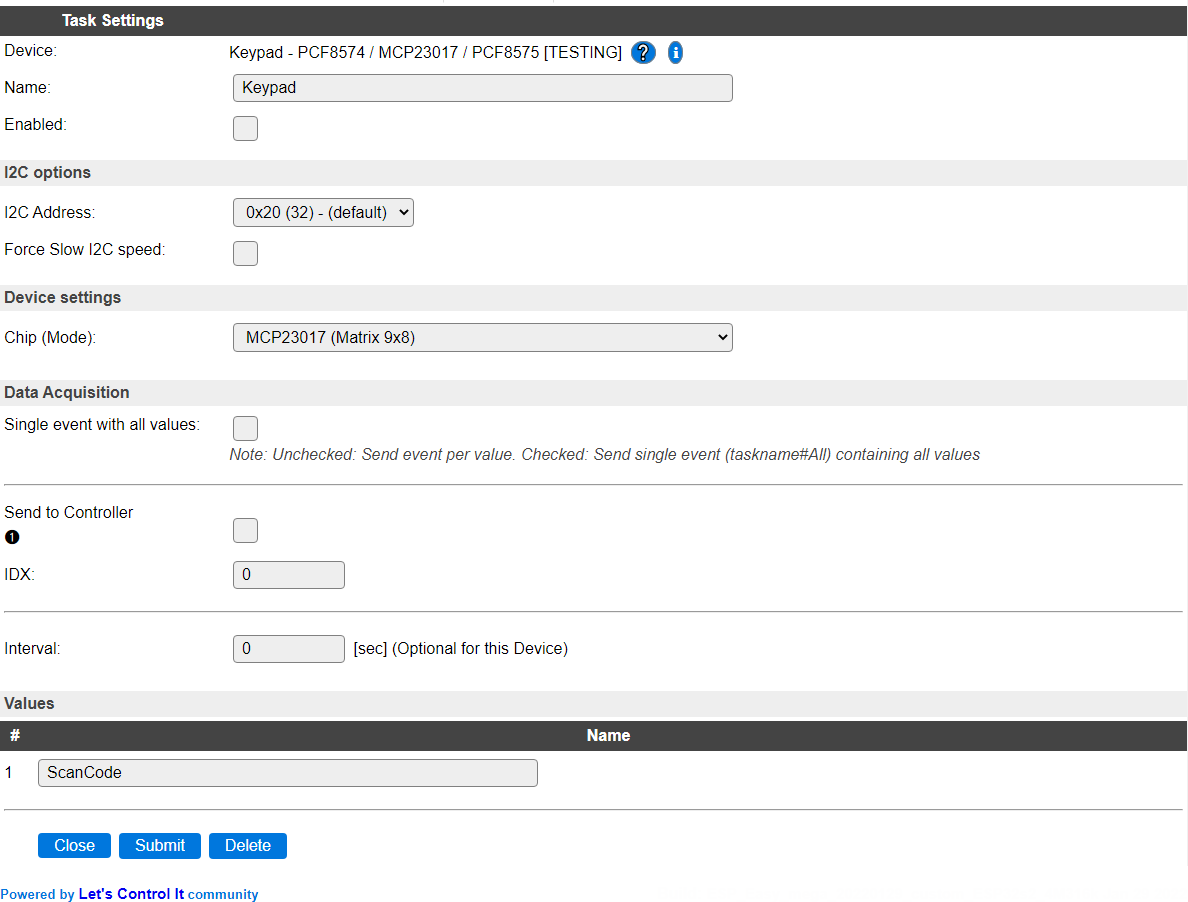
Name A unique name should be entered here.
Enabled The device can be disabled or enabled. When not enabled the device should not use any resources.
I2C Options¶
The available settings here depend on the build used. At least the Force Slow I2C speed option is available, but selections for the I2C Multiplexer can also be shown. For details see the Hardware page
I2C Address: The address the device is using. Usually, for this type of I/O boards, the I2C address can be configured by connecting A0/A1/A2 to either GND or VCC.
Depending on the chip used, different sets of I2C addresses are available to select from.
For MCP23017 and PCA8575, these are the available addresses:
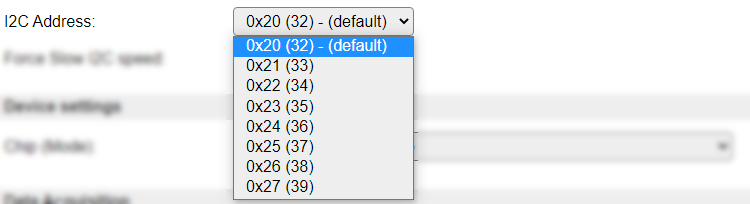
For PCA8574 and PCA8574A, these are the available addresses:
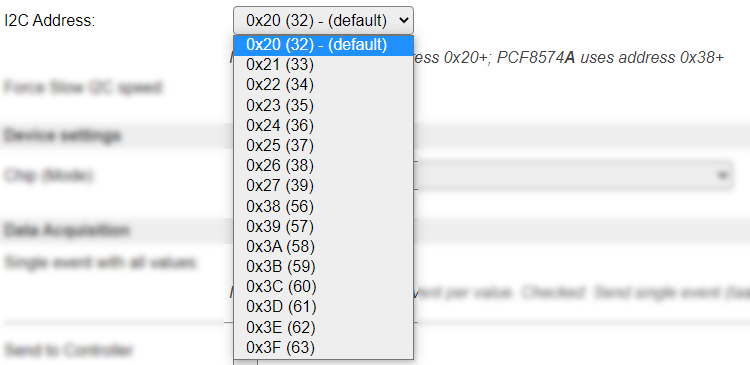
If a Chip (Mode) for PCA8574 is selected, an extra message is shown, as the A version of that chip uses a different address-range:
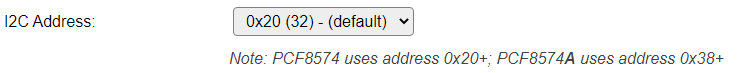
Device Settings¶
Chip (Mode): Select the configuration needed.
Available options:
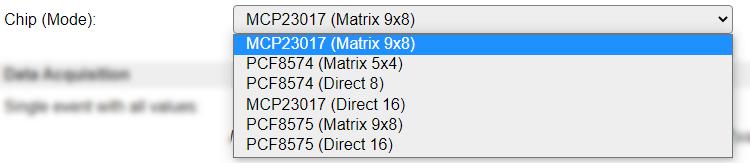
Data Acquisition¶
The Data Acquisition, Send to Controller and Interval settings are standard available configuration items. Send to Controller is only visible when one or more Controllers are configured.
Interval By default, Interval will be set to 0 sec.
Values¶
The key scan code is available in ScanCode. After releasing the key, the ScanCode is reset to 0.
Change log¶
Changed in version 2.0: …
added 2022-01-23 Add support for PCA8575 chip, and multi-instance use of the plugin.
added Major overhaul for 2.0 release.
Added in version 1.0: …
added Initial release version.