Gases - SGP4x VOC(/NOx)¶
SGP4x VOC(/NOx)
Plugin details¶
Type: Gases
Name: SGP4x VOC/NOx sensor
Status: COLLECTION F CLIMATE
GitHub: P147_SGP4x.ino
Maintainer: tonhuisman
Used libraries: https://github.com/adafruit/Adafruit_Seesaw
Description¶
The SGP40 is a VOC sensor, and SGP41 is a VOC/NOx sensor, and both have a temperature and humidity compensation feature. By using the low-power operation option the measurements will be available slower, but average power usage will be much lower.
Configuration¶
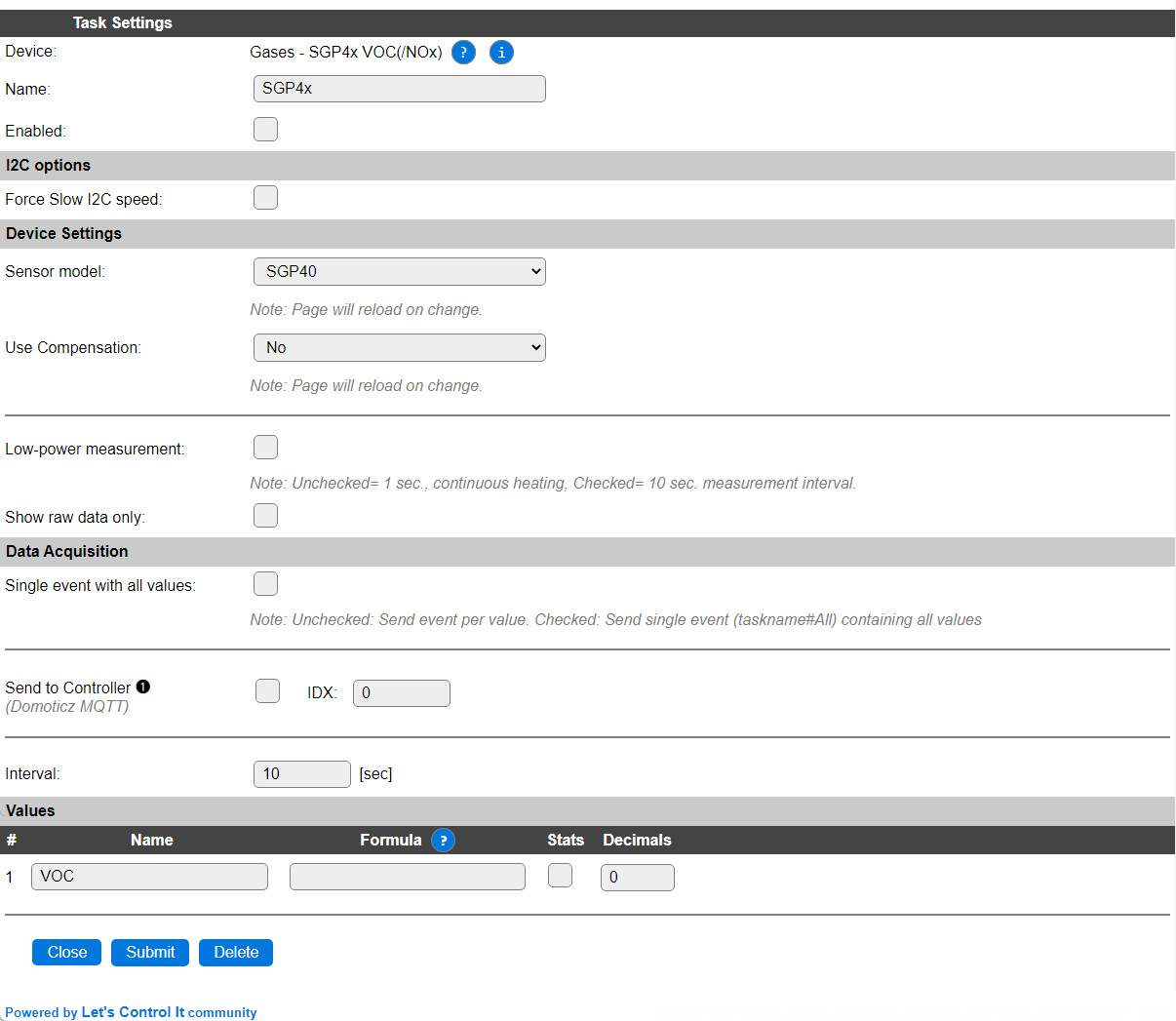
Name: Required by ESPEasy, must be unique among the list of available devices/tasks.
Enabled: The device can be disabled or enabled. When not enabled the device should not use any resources.
I2C options¶
The available settings here depend on the build used. At least the Force Slow I2C speed option is available, but selections for the I2C Multiplexer can also be shown. For details see the Hardware page
The sensor has a fixed I2C address of 0x59, so to connect multiple sensors to a single ESP, an I2C multiplexer should be used.
Device Settings¶
Sensor model: Select the sensor model used, available options:
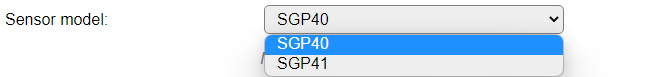
SGP40 The default, ‘basic’, sensor model, that can measure VOC only.
SGP41 The ‘advanced’ model that supports measuring both VOC and NOx.
When this setting is changed, the page is saved and reloaded to show/hide the extra Values entry for NOx.
Use Compensation: Select if Temperature/Humidity compensation should be used.
When this setting is changed, the page is saved and reloaded to show/hide the Temperature & Humidity Task/Value selections.
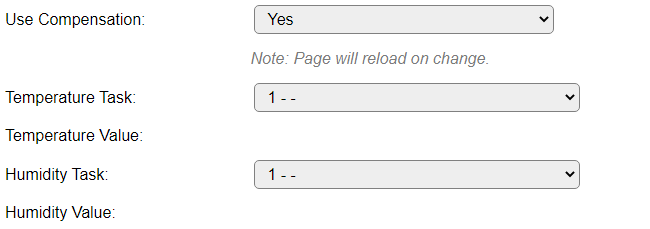
Temperature Task: Select the Task of a sensor that provides a Temperature value, preferrably positioned close to the SGP4x sensor.
Temperature Value: Select the Value of the selected Temperature task that will represent a Temperature value.
Humidity Task: Select the Task of a sensor that provides a Humidity value, preferrably positioned close to the SGP4x sensor.
Humidity Value: Select the Value of the selected Humidity task that will represent a Humidity value.
After selecting a Temperature task/value and Humidity task/value it could look like this:
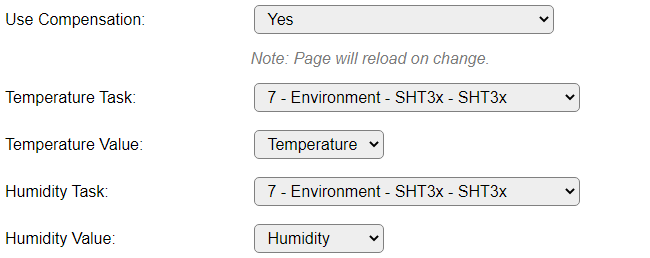
Note
If either the Temperature task/value or the Humidity task/value is invalid, the default compensation value will be used (Temperature: 25°C, Humidity: 50%), similar to when compensation is disabled.
Low-power measurement: In normal use mode, the internal heater of the sensor will be powered continuously. To reduce power usage, a low-power mode can be selected, that will supply 1 measurement every 10 seconds.
Show raw data only: In normal use, the measured raw data is provided to the Sensirion VOCGasIndexAlgorithm, and also NOxGasIndexAlgorithm for SGP41, to get an index for the measured values in the range 1..500. If you want to use the raw value(s) from the sensor to apply another, or no, algorithm on it, this checkbox can be enabled. The indexed values won’t be available when enabled.
Data Acquisition¶
This group of settings, Single event with all values, Send to Controller and Interval settings are standard available configuration items. Send to Controller is only visible when one or more Controllers are configured.
Interval By default, Interval will be set to 60 sec. The data will be collected and optionally sent to any configured controllers using this interval.
Values¶
The plugin provides measurements for VOC either in an Indexed value, or raw, and NOx also Indexed or raw, when a SGP41 is used. By default the Decimals are set to 0, as both the Index and Raw results are integer values.
Is selected builds, per Value is a Stats checkbox available, that when checked, gathers the data and presents recent data in a graph, as described here: Task Value Statistics:
Note
After enabling the sensor it can take some time before sensible values are returned by the sensor and the index Algorithm, so these, usually invalid, values are discarded.
Note
The Indexed values are calculated using the Sensirion Gas Index Algorithm Arduino Library, available on Github.
When the SGP41 sensor is selected, the Values sections also includes the NOx value.
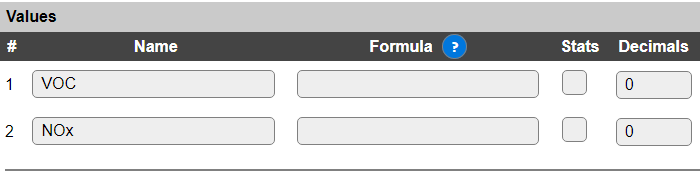
Get Config Values¶
Get Config Values retrieves values or settings from the sensor or plugin, and can be used in Rules, Display plugins, Formula’s etc. The square brackets are part of the variable. Replace <taskname> by the Name of the task.
Config value |
Information |
|---|---|
[<taskname>#Serialnumber] |
Returns the unique serial number of the connected sensor.
|
[<taskname>#RawVOC] |
Returns the current (last) raw VOC value retrieved from the sensor. This is a 16 bit unsigned integer value, range 0..65535.
|
[<taskname>#RawNOx] |
Returns the current (last) raw NOx value retrieved from the SGP41 sensor. This is a 16 bit unsigned integer value, range 0..65535.
|
Change log¶
Changed in version 2.0: …
added 2023-05-07 Initial release version.