Communication - Serial Server¶
.
Plugin details¶
Type: Communication
Name: Serial Server
Status: NORMAL
GitHub: P020_Ser2Net.ino
Maintainer: .
Used libraries: .
Supported hardware¶
.
Configuration¶
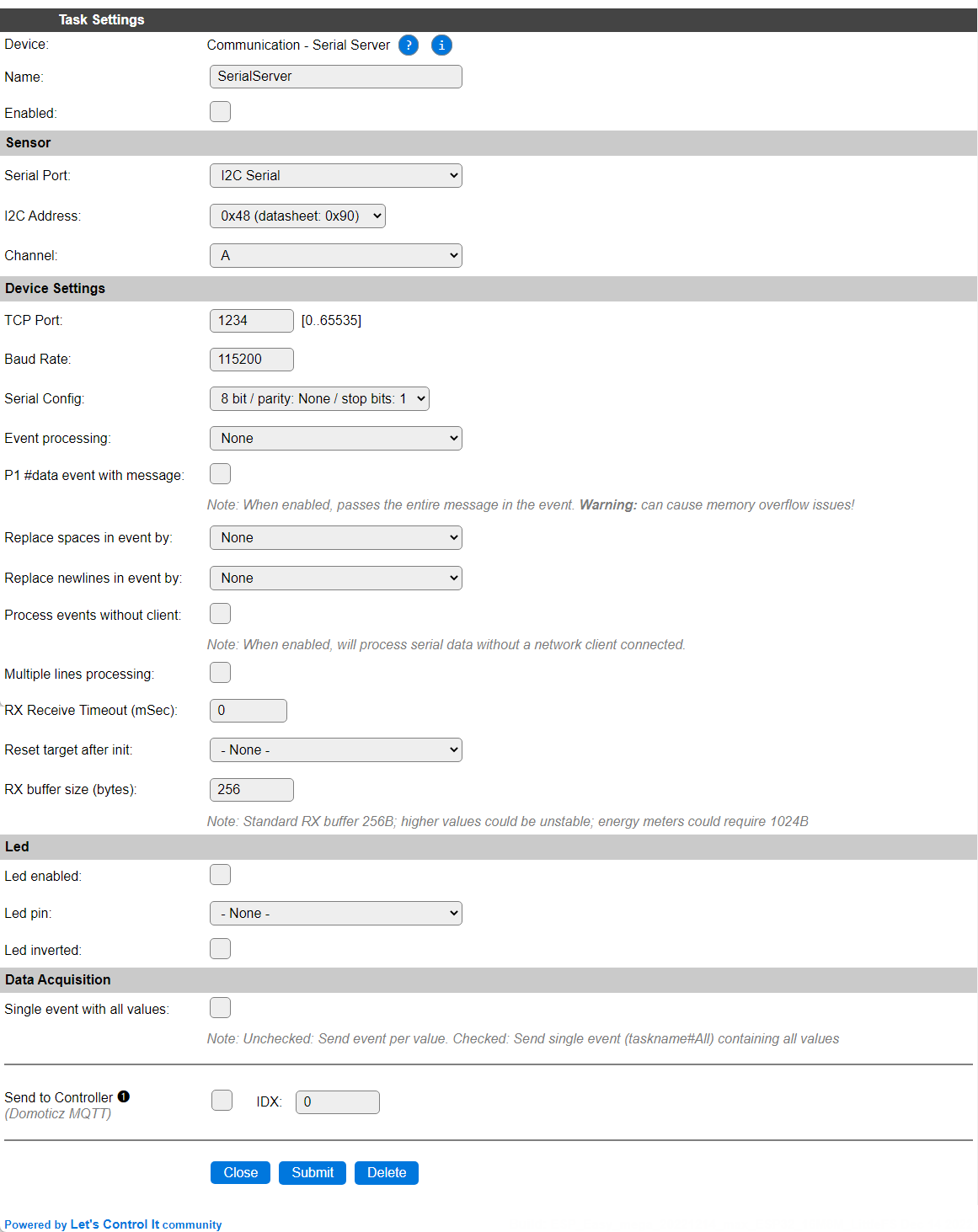
Name In the Name field a unique name should be entered.
Enabled When unchecked the plugin is not enabled.
Sensor¶
Device Settings¶
TCP Port: The port for an external network client to read the data from, range 1..65535. The used port number must be unique within the device.
Baud Rate / Serial config: See Serial helper configuration, above.
Event Processing: Select the type of data that is expected, to enable correct preprocessing. Available options:
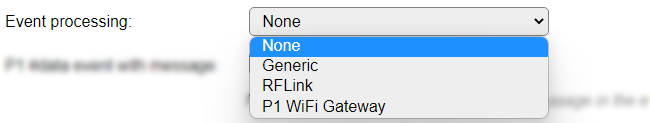
None: No special processing, what is received is sent out to the network client, not generating an event.
Generic: No special processing, received data is sent to the network client, and an event
!Serial#<message>, containing the message as is, is generated. Spaces and newlines are processed as configured below.RFLink: Specifically designed for receiving serial data from RFLink devices, it follows this process:
Remove the regular RFLink
20;xx;prefixCheck for prefix
ESPEASY;, if found, remove the prefix and generate eventRFLink#<message>. The<message>will contain commands to be handled by ESPEasy.If previous prefix is not found, generate event
!RFLink#<message>, containing the entire received data. Spaces and newlines are processed as configured below.Also see the Multiple lines processing option, below.
P1 WiFi Gateway: Process the data, received from a P1 Energy meter, that does a checksum validation, as included in the message. No separate data values are available in ESPEasy, these are usually handled by Home automation systems that support the P1 protocol via TCP network communication. An event
<TaskName>#Datais generated when a valid P1 packet is received.Replacing spaces or newlines should be disabled for the P1 protocol data to be handled properly as these replacements will disturb the checksum calculation, and also, the Multiple lines processing should be disabled if the data is to be handled as P1 protocol data, as that does contain newlines.
P1 #data event with message: When enabled, the P1 WiFi Gateway Event Processing option will include the received message. WARNING This may easily cause memory overflow exceptions, especially when running on ESP8266 or other low-memory situations!
When selecting the Event processing options Generic or RFLink, after submitting the page will show extra options for the events generated:
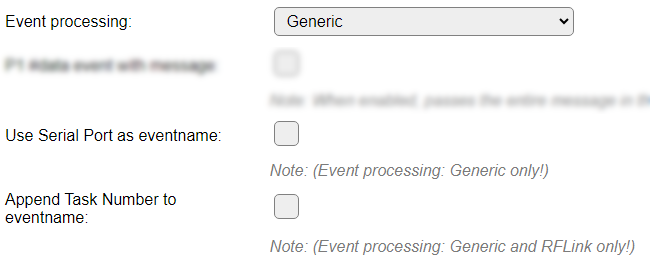
Use Serial Port as eventname: Instead of the default
!Serial#<data>event, the name of the configured serial port will be used: (Only available for Generic Event processing)
(Unchecked) ->
SerialHW Serial0 ->
serial0HW Serial0 swap ->
serial0HW Serial1 ->
serial1HW Serial2 ->
serial2SW Serial ->
serialswI2C Serial ->
seriali2cUSB HWCDC ->
serialhwcdcUSB CDC ->
serialcdc
Append Task Number to eventname: Will append the task number to the event name, f.e.
Serial8orRFLink12when task 8 or 12 is in use for this plugin. Can be combined with Use Serial Port as eventname if that is option is shown, resulting f.e. inserial0swap6etc. (Only available for Generic and RFLink Event processing)
Replace spaces in event by: Here a single character can be selected to replace all spaces during receiving the data.
Replace newlines in event by: Here a single character can be selected to replace all newlines during receiving the data. When enabled, all linefeeds are replaced, and all carriage returns (if any) are discarded.
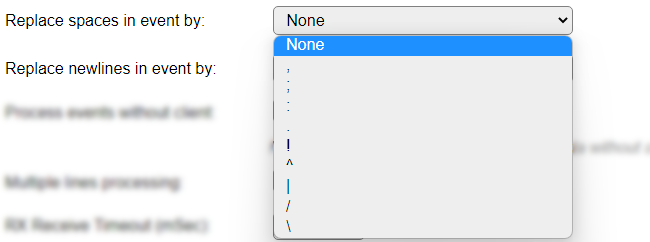
The available set of replacement characters is , ; : . ! ^ | / \ (comma, semicolon, colon, period, exclamation, caret, pipe, slash and backslash). When set to None, no replacement will be done.
Process events without client: By default, if no network client is connected, no serial data will be received and processed either. Enabling this option enables receiving data and generating events without a TCP client connected.
Multiple lines processing: When enabled, all received data will be split at a linefeed and sent out/event generated as separate messages.
RX Receive timeout (mSec): If parts of serial data packets are somewhat delayed, but should still be handled as a single message, then the delay to wait for the next part can be configured here. 0 disables the delay.
Reset target after init: Select a GPIO pin that should be pulled low once during initialization of the plugin, used to synchronize the external serial data source with the plugin.
RX Buffer size (bytes): To not overburden the memory use of the plugin, the buffer size is set rather low. Some serial devices, like energy meters may require a larger buffer if the message exceeds this size. Range: 256..1024.
Led¶
Led enabled: To enable a data is being processed activity led.
Led pin: The GPIO pin the Led is connected to.
Led inverted: Iverts the on/off state for the Led.
Data Acquisition¶
The Data Acquisition and Send to Controller settings are standard available configuration items. Send to Controller only when one or more Controllers are configured. Single event with all values option is not applicable for this plugin.
Commands¶
Command |
Extra information |
|---|---|
|
Using this command, either from rules, via http or mqtt, the text that is provided as content is completely sent to the serial port. No extra data is added, other than any (system) variables that are included, being replaced. |
|
This command will only send data to the network client, when there is an active connection. Using this command, either from rules, via http or mqtt, the text that is provided as content is completely sent to the network client. No extra data is added, other than any (system) variables that are included, being replaced. |
|
This command requires quotes to be used if spaces or commas are part of the content. Any data can be sent, even if it can not be typed in a text content, by specifying that as a separate argument:
|
Change log¶
Changed in version 2.0: …
changed 2022-12-13: Merge of P020 and P044 to reduce code size and combine features, as P044 was initially started as a spin-off from P020, but not evolved with the P020 features.
added Major overhaul for 2.0 release.
Added in version 1.0: …
added Initial release version.